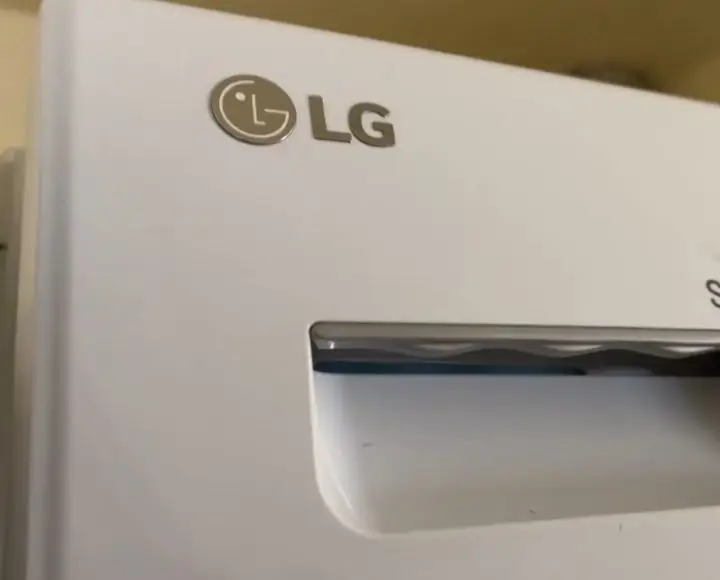A dryer makes laundry easy since you don’t have to air-dry clothes outside your house. To peg clothes on the line, wait for them to dry, and later pick them up is quite a daunting task. Space and weather challenges might also make air-drying laundry difficult.
With an LG Dryer, you can easily wash, dry, and store your clothes. Regardless of the dryer’s efficiency, it may sometimes develop complications that require quick fixes. For instance, it is quite normal for LG dryers to show faults in flow sense error codes.
Flow Sense alerts are from a feature installed to show when the appliance has a problem. It is good to know, however, that some faults are easy to fix to continue doing laundry. Therefore, you need to familiarize yourself with a few tips on how to fix or bypass the faults so you can nip these error codes in the bud.
And just so you know, lint accumulation on the vent airways is one of the common causes of the LG dryer Flow Sense error. The obstruction hampers the dryer’s performance, often making it slow and inefficient. Therefore, it makes sense to regularly inspect the drier and to make sure nothing’s blocking the vents.
What is LG Dryer Flow Sense?
The LG dryer flow sense is an essential safety feature that monitors the venting system for airflow obstructions. The safety measure ensures the dryer operates efficiently and maintains optimal performance. Flow Sense raises an alert whenever the vent is clogged up, twisted, or knotted.
Whenever the vent is obstructed, the Flow Sense feature detects the fault and triggers a warning to alert you. Constrained airflow is hazardous for your dryer and requires immediate attention. Clean or adjust the dryer’s exhaust vent to stop the airflow restriction. The flowsense signal will disappear once you fix the fault.
What Causes Your LG Dryer to Show Flow Sense
The distinctive feature of LG Dryers is the capability to show flow sense error signals whenever the appliance has a fault. The dryer will show Flow Sense whenever there is a fault, no matter how minor. However, the warning shouldn’t be a cause for alarm.
Follow the proper measures to establish and fix the cause of the alert. In most cases, an accumulation of lint in the venting duct is the cause of the obstruction. Whenever there is a Flow Sense indicator, check lint deposits first. As you do so, remember to clean the lint filter as well.
The Causes of the Flow Sense Dryer Alerts
- Inappropriate ventilation of the appliance’s exhaust system: The dryer requires appropriate ventilation to operate efficiently. When the exhaust system fails to have proper airflow, it takes longer than usual to dry a load of laundry.
- An Obstructed vent: If the vent has an obstruction, airflow is restricted within the system. The appliance requires air from the vent and fans to generate heat to dry the wet laundry. Whenever there is a blockage in the duct, the airflow into the vent cannot be ejected through the exhaust system. The fault may overheat the dryer.
- A Malfunctioning duct hood: The duct hood should always be in good condition to allow air to flow within the system properly. A bent or pinched hood may restrict airflow from leaving the dryer. The slow movement of air prolongs the cycle, trapping excess heat in the dryer. The situation is likely to trigger a Flow Sense alert.
Various LG Dryer Flow Sense Error Codes
Your dryer will display flow sense error codes depending on the seriousness of the problem. There are four types of flow sense codes as explained below;
- No error code: The error code means the vent has the appropriate airflow. There is no fault within the airflow system.
- Error code D80: Your dryer has a restriction airflow level that is in the range of 80% to 90%. The appliance may continue to operate but will be inefficient. It may take longer than usual to dry the laundry.
- Error code D90: The airflow is obstructed by 90%. The dryer enters an automatic cool-down mode at this error code level and stops operating. The shutdown happens to prevent damage to the dryer or avoid a fire.
- Error code D95: The airflow restriction is at 95% and above. It is a severe obstruction and could easily cause a fire. At this level, the dryer may enter cool-down mode and stop operating.
If your dryer has either a D90 or D95 error code, you need a professional to fix the problem(s).
Guidelines on How to Bypass LG Dryer Flowsense
It is possible to fix an obstruction in the vent of your dryer. You only need to know how to go about it. Below are the step-by-step measures to bypass flow sense errors;
- Please switch off the dryer: It is prudent to always switch off an electrical appliance before opening it to avoid electrocution. Ensure the dryer is not running. Also, remove any load of clothes from the machine.
- Disconnect the appliance from the power socket: Even though the dryer is turned off, it is advisable to unplug it from the power source for safety reasons. The precaution is to prevent any damage to your dryer in case of a power surge.
- Reconnect the dryer back to power: After you wait for a while, reconnect your appliance back to power. Then check the control panel to find out if the flow sense error persists. If the alert is still on, remove the obstructions from the exhaust duct manually. The manual process, however, is more complex than the reset process.
A Summary of the Differences Between the Reset and Manual Methods to Bypass Flowsense
- For the reset process, you disconnect the dryer from the power source. In the manual method, you move the appliance from the wall to easily access the exhaust vent.
- In the reset process, you switch on the power to determine if the error is still present. With a manual process, you have to remove the obstruction manually.
- After resetting, you run the dryer to ensure it operates efficiently. For the manual method, the quantity of the lint obstructing the vent will determine how long it takes to completely erase the error.